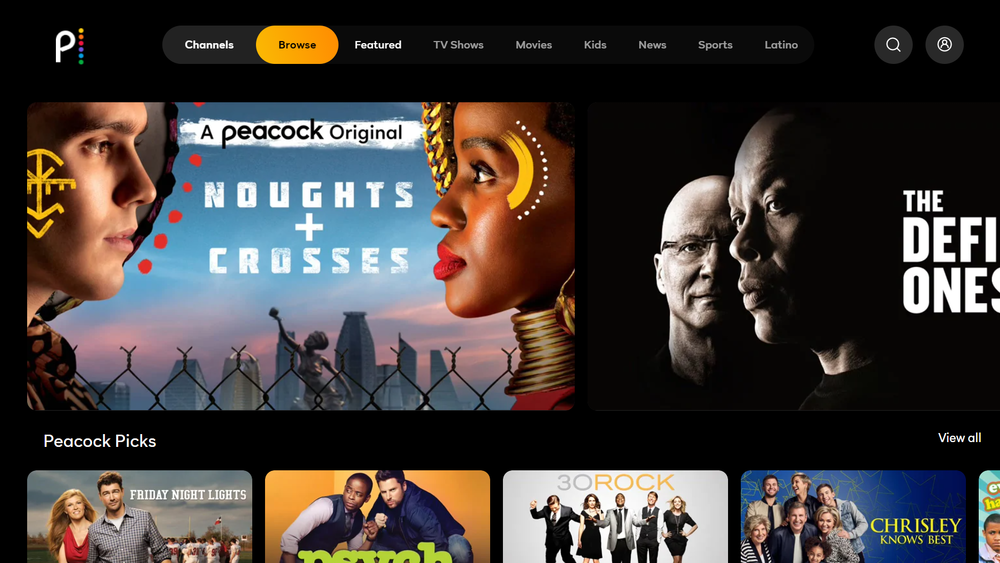LearnWorlds Review: Best LMS for Selling Online Courses?
Is LearnWorlds Really Worth the Price?
Let's be honest: picking an online course platform in 2025 is like trying to order coffee in a city with 700 cafés.
Teachable. Kajabi. Thinkific. Podia. Every tool promises the same thing— "build and sell your course in minutes." But under the hood? Drastically different pricing, features, and long-term scalability.
So where does LearnWorlds actually sit in this crowded LMS battlefield? Is it just another overpriced platform with shiny features you'll never use—or does it genuinely deliver value for creators, coaches, and digital entrepreneurs?
If you're stuck wondering whether the monthly fee is justified, you're not alone. In this review, we'll cut through the marketing fluff and give you a straight-up breakdown of what LearnWorlds costs, what you actually get, and who it's best for.
We'll also stack it up against other platforms so you can walk away knowing whether to hit that sign-up button—or keep scrolling.
What Is LearnWorlds? (Quick Refresher)
LearnWorlds is a cloud-based learning management system (LMS) that helps you create, host, and sell online courses—without needing to code or piece together five different tools.
It's built for:
-
Solo course creators and content entrepreneurs
-
Coaches and consultants who want to monetize their expertise
-
Small-to-medium-sized training businesses
-
Corporates looking to train teams under a branded, secure portal
What makes LearnWorlds stand out is its emphasis on interactivity and customization . You're not just uploading videos—you're building branded learning experiences with interactive video, assessments, certifications, communities, and even mobile apps (if you want one).
Think of it as the LMS for people who want control and polish —but still value ease-of-use and solid support.
Click Here to Start Your LearnWorlds 30-Day Free Trial (Limited Time Offer)
LearnWorlds Pricing Breakdown (2025)
Pricing can make or break your decision to commit to a learning platform. So let's break it down: what are LearnWorlds' actual costs—and how much value do you get at each level?
Here's a current look at LearnWorlds' pricing tiers in 2025:
🔹 Starter Plan — $29/month or $24/month billed annually
-
Ideal for: First-time creators testing the waters
-
Includes:
-
Unlimited paid courses
-
Site builder (with LearnWorlds branding)
-
1 admin account
-
Built-in checkout pages
-
4 payment gateways
-
Basic integrations
-
$5 per course sale transaction fee
-
Key limitation : That $5 per sale fee can add up fast, especially if you plan to price your course affordably or scale quickly.
🔹 Pro Trainer Plan — $99/month or $79/month billed annually
-
Ideal for: Solo entrepreneurs and coaches ready to grow
-
Includes everything in Starter, plus:
-
No transaction fees
-
Custom course player
-
Custom domain + white-labeling
-
Advanced website builder (pop-ups, widgets)
-
Affiliate management system
-
Advanced integrations (Zapier, Webhooks, etc.)
-
Live sessions via Zoom & Webex
-
Question banks and automated assessments
-
5 admin accounts
-
This is where LearnWorlds starts feeling like a professional platform. No fees per sale = more control over your revenue.
🔹 Learning Center Plan — $299/month or $249/month billed annually
-
Ideal for: Agencies, training companies, or rapidly scaling course brands
-
Includes everything in Pro Trainer, plus:
-
Full white-labeling (remove all LearnWorlds branding)
-
SCORM & HTML5 uploads
-
Auto-transcripts & subtitles
-
Multi-language support
-
Advanced analytics and reporting
-
Priority support
-
Bulk user uploads and team management tools
-
20 admin accounts
-
If you're managing multiple instructors or offering compliance training, this is where the real power kicks in.
🔹 Corporate/High Volume Plan — Custom Pricing
-
Ideal for: Enterprises needing security, scalability, and support
-
Includes everything in Learning Center, plus:
-
Dedicated account manager
-
SLA-backed uptime
-
API support for deep integrations
-
Custom security policies and SSO (Single Sign-On)
-
Premium onboarding and staff training
-
This tier is built for companies training internal teams, franchises, or large user bases.
💡 Annual Discounts & Add-Ons
-
Choosing annual billing saves you up to 20% over time.
-
Mobile App Builder : An optional upgrade costing $169–$249/month depending on your needs (iOS/Android).
So if mobile learning is a big part of your customer experience, plan for that in your budget.
👉 Click Here to Start Your LearnWorlds 30-Day Free Trial (Limited Time Offer)
Which LearnWorlds Plan Is Right for You?
Choosing the right LearnWorlds plan isn't just about your budget—it's about matching the platform's strengths to your business stage and goals. Let's break down who each plan really serves best and what to consider before locking it in.
🟢 Starter Plan
Best for:
-
First-time course creators
-
Side hustlers testing the waters
-
Solo entrepreneurs building a minimum viable course
Pros:
-
Lowest-cost entry point
-
Includes essential tools to publish and sell your first course
-
No cap on number of courses or students
Cons:
-
$5 fee per course sale adds up fast
-
Limited branding options (LearnWorlds logo stays)
-
No white-labeling, affiliate tools, or advanced integrations
Verdict:
If you're just experimenting, the Starter Plan is a safe bet. But if you're even slightly serious about monetizing or building a brand, you'll quickly outgrow it.
🟡 Pro Trainer Plan
Best for:
-
Coaches, authors, and speakers with a growing audience
-
Solo creators who want full control
-
Freelancers offering digital training
Pros:
-
No transaction fees = more profit
-
Custom domain and brand control
-
Affiliate marketing features
-
Rich integrations (Zapier, email tools, analytics)
-
Advanced course design tools
Cons:
-
Still limited to 5 admin accounts
-
Lacks advanced team management or bulk upload
Verdict:
The sweet spot for most creators. It balances flexibility, customization, and affordability without the per-sale penalty. If you're scaling your course business, this plan gives you room to grow.
🧭 Key Decision Factors
-
Budget : Are you building or scaling? Avoid Starter if you expect volume.
-
Brand Control : Want white-labeling? You'll need Pro Trainer or higher.
-
Team Size : More than one instructor? Start at Learning Center.
-
Support Needs : Need help fast? Priority support starts at Learning Center.
-
Customization & Complexity : The more you want to tailor, the higher you'll need to go.
How Does LearnWorlds Compare to Competitors?
The LMS space is crowded, and it's fair to ask: How does LearnWorlds stack up against platforms like Teachable, Thinkific, Kajabi, and Podia? Let's walk through a side-by-side.
✅ LearnWorlds vs. Teachable
Teachable is a go-to for many beginners because it's simple and clean. But that simplicity comes at the cost of flexibility.
| Feature | LearnWorlds | Teachable |
|---|---|---|
| Interactive Video | ✔️ Yes | ❌ No |
| White-Label Branding | ✔️ Yes (higher tiers) | ⚠️ Limited (Pro+) |
| Affiliate Management | ✔️ Yes | ✔️ Yes |
| Mobile App | ✔️ Optional add-ons | ❌ No |
| Email Tools | ❌ External only | ⚠️ Basic built-in |
Verdict: If you want richer content and brand control, LearnWorlds wins. If you want the simplest possible setup, Teachable is faster out of the gate.
✅ LearnWorlds vs. Thinkific
Thinkific is LearnWorlds' closest competitor. It offers tiered pricing and solid functionality. But it lacks interactive learning features.
| Feature | LearnWorlds | Thinkific |
|---|---|---|
| SCORM/HTML5 Uploads | ✔️ Yes | ❌ No |
| Interactive Video | ✔️ Yes | ❌ No |
| Marketing Funnels | ❌ Use integrations | ⚠️ Limited tools |
| Pricing Flexibility | ✔️ Good | ✔️ Good |
| Reporting | ✔️ Advanced | ⚠️ Basic to medium |
Verdict: Thinkific is more intuitive for some users but lacks the course design flexibility that gives LearnWorlds an edge for serious educators.
✅ LearnWorlds vs. Kajabi
Kajabi positions itself as an all-in-one business platform—course builder + email marketing + website builder + funnel builder.
| Feature | LearnWorlds | Kajabi |
|---|---|---|
| Marketing Funnels | ❌ Use 3rd party | ✔️ Built-in |
| Email Marketing | ❌ External | ✔️ Built-in |
| White-Label Branding | ✔️ Yes | ✔️ Yes |
| Pricing | ✔️ More flexible | ⚠️ More expensive |
Verdict: If you're looking for a complete business suite and don't mind a higher price, Kajabi could work. But if you just want to build and sell courses with depth, LearnWorlds is more affordable and specialized.
✅ LearnWorlds vs. Podia
Podia is great for creators who want to sell not just courses but downloads, webinars, and communities—all in one place.
| Feature | LearnWorlds | Podia |
|---|---|---|
| Interactivity | ✔️ Deep | ❌ Minimal |
| Sales Tools | ✔️ Strong | ✔️Solid |
| Community Features | ⚠️ Basic | ✔️ Strong |
| Customization | ✔️ High | ⚠️ Basic |
Verdict: Podia is user-friendly and built for creators who sell many product types. But for course-centric businesses, LearnWorlds offers a more sophisticated learning experience.
👉 Click Here to Start Your LearnWorlds 30-Day Free Trial (Limited Time Offer)
Is It Worth the Investment?
So, you've seen the plans, the features, and how LearnWorlds stacks up against the competition. Now let's cut to the chase: is LearnWorlds actually worth the money?
The short answer? Yes—if you're serious about creating a premium learning experience that scales with your business.
💰 Let's Talk ROI (Return on Investment)
It's easy to bulk at paying $99 or $299/month for an online platform. But what's the cost of not investing in something that helps you grow?
Consider this:
-
You launch a $97 course.
-
Sell just 10 copies per month = $970
-
On the Pro Trainer plan , you keep every penny.
-
On the Starter plan , you'd lose $50 in fees (10 x $5).
Now add in better branding, interactivity that boosts retention, and tools to upsell and run affiliates. The compounding impact on your sales and credibility is real.
✅ When It Is Worth It
-
You're building a brand, not just selling a one-off course
-
You need serious customization and control
-
You want to scale without switching platforms later
-
You need multiple admin users or team functionality
-
You want interactive learning to boost engagement
❌ When It Might Not Be
-
You're launching a one-time course for a small audience
-
You don't need branding or interactivity—just a place to upload videos
-
Your budget is under $30/month and unlikely to grow soon
-
You prefer an “all-in-one” system with email marketing built-in (try Kajabi)
Bottom line: LearnWorlds is built for creators who want to play the long game. It's an investment—but one that often pays for itself after your first few sales.
Final Verdict: Should You Try LearnWorlds?
If you're still reading, then you're likely weighing LearnWorlds against one big question: “Is this the tool that can carry my vision?”
Here's your answer:
🟢 Go for LearnWorlds if you…
-
Want to build a branded, interactive online school
-
Value depth and polish over speed and simplicity
-
Are ready to scale your course income, team, or business
-
Need a platform that feels professional and customizable
-
Care about support, data ownership, and growth flexibility
🟡 Pause and Explore Alternatives if you…
-
Just want a fast way to upload and sell videos
-
Don't mind using multiple platforms for marketing, email, and funnels
-
Need a platform with everything baked in (email, funnels, CRM)
LearnWorlds isn't trying to be the “everything app”—it's focused on being the best learning experience builder on the market. And it's doing a great job at that.
Final Recommendation:
If your goal is to teach online at a high level , with room to grow, build brand equity, and wow your students, LearnWorlds is more than worth the investment.
And since there's a 30-day free trial —no credit card required—you can test everything for yourself before committing a dime.
👉 Click Here to Start Your LearnWorlds 30-Day Free Trial (Limited Time Offer)