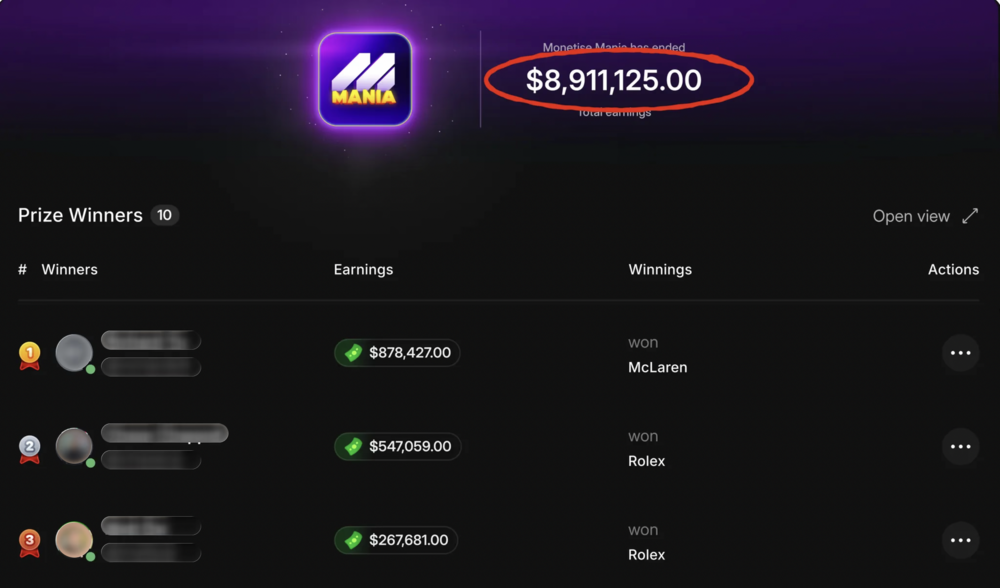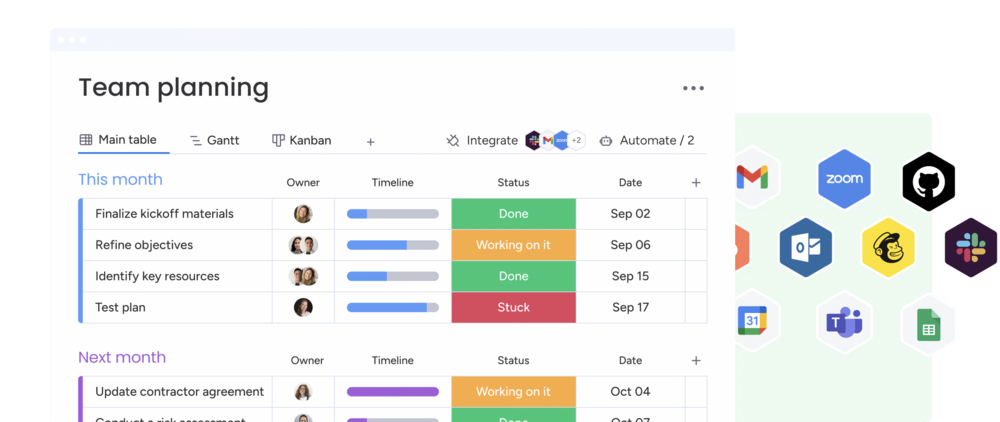
Monday.com Review: I Used it (My Experience)
When I think back to a year ago, I can almost laugh at how chaotic my work life used to be. My desk was cluttered with sticky notes, my inbox was drowning in “urgent” threads, and I kept at least three different spreadsheets open at any given time. I was working long hours, but my results didn’t reflect the effort.
That’s when I stumbled onto Monday.com. At first, I thought it was just another project management tool. I’d tried Trello, Asana, even Google Sheets dressed up with color-coded tabs. They all worked—for a while—but eventually fell apart when things got complex.
Monday.com was different. It didn’t just manage projects; it helped me build a system for my work life. What started as a personal productivity experiment soon evolved into a full-blown team transformation. Here’s my story of using Monday.com for the last year, and why I can’t imagine going back.
Month 1: Starting Small (Personal Use)
I first signed up for the free plan—two seats, three boards, enough to test the waters. I wanted to see if it could replace my messy combination of notebooks, sticky notes, and spreadsheets.
I built my first board for personal task management. It had simple columns: Task, Deadline, Status. Within minutes, I had a visual overview of everything I needed to do that week.
But here’s the kicker: I could view the same data in different ways. One moment, I was looking at tasks in a table. The next, I switched to a calendar view and saw all my deadlines mapped out. It was like my scattered brain finally had a home.
By the end of the first month, I had three boards:
-
Personal Tasks
-
Content Calendar
-
Finance Tracker
For the first time, my work and personal responsibilities didn’t feel like a juggling act. They felt manageable.
Month 2–3: Automations and Efficiency
Once I got comfortable, I started experimenting with automations. This was a game-changer.
I set up a rule: When a task’s status changes to “Done,” move it to the Completed group. No more dragging and dropping. Another rule sent me email reminders 24 hours before a deadline.
At first, these felt like small conveniences. But soon I realized they were saving me hours every week. The more I automated, the more mental space I freed up for creative work.
Month 4: Inviting My First Teammate
Around month four, I invited my assistant to join me on Monday.com. This was the moment things shifted from “personal productivity tool” to “team collaboration platform.”
We set up a shared board for client projects. Each project had tasks, deadlines, owners, and notes. Instead of sending endless emails back and forth, we could tag each other directly in the platform.
One day, my assistant updated a task, and I got a notification instantly. I didn’t have to ask, “Hey, where are we with that?” The transparency was refreshing.
Month 6: Scaling Up for the Team
By mid-year, my entire team was on board—literally. We were now using Monday.com for:
-
Marketing Campaigns: Tracking social posts, blog articles, and email campaigns.
-
Sales Pipeline: Monitoring leads, opportunities, and deals in progress.
-
Operations: Managing invoices, client onboarding, and recurring tasks.
-
HR: Tracking recruitment stages for new hires.
Each department had its own board, but we connected them through dashboards. I could see a bird’s-eye view of the whole company’s activity without opening 10 different apps.
Month 8: Real Impact
Here’s where I started seeing tangible results:
-
Deadlines: Before Monday.com, about 30% of our projects slipped past deadlines. After eight months, that dropped to under 10%.
-
Communication: Our email volume dropped by nearly 40%. Most conversations happened inside Monday.com, where context was always attached to the task.
-
Efficiency: Tasks that used to take days now took hours because we weren’t constantly “checking in” or searching for files.
I’ll never forget one client presentation. Normally, pulling together updates from five different team members would be a nightmare. But with dashboards, I had a real-time report in minutes. The client was so impressed, they doubled their retainer.
Month 10: Discovering Time Tracking
I upgraded to the Pro plan, which unlocked time tracking. This feature was eye-opening.
We started logging hours against tasks. Suddenly, I could see exactly where time was going. Were we overinvesting in small clients? Were we underestimating large projects? The data didn’t lie.
One surprising discovery: a single recurring task was eating up 12 hours a week across the team. With that knowledge, we automated half of it and cut the time to four hours. That alone paid for the software.
Month 12: One Year Later
A year in, Monday.com isn’t just software—it’s the backbone of how I work and how my team collaborates.
Here’s what’s changed since we started:
-
Clarity: Every project, every task, every deadline lives in one place. No more guessing.
-
Accountability: Everyone knows who owns what. There’s no hiding, but there’s also no confusion.
-
Scalability: Whether it’s two of us or 20 of us, the system grows with us.
-
Peace of Mind: I spend less time managing the chaos and more time focusing on growth.
What I Love Most
-
Flexibility: From personal finance tracking to enterprise workflows, Monday.com adapts.
-
Views: Table, calendar, Gantt, Kanban—choose what works best for you.
-
Automations: They quietly save you hours.
-
Integrations: Slack, Google Drive, Zoom—we connected all our daily tools.
-
User Experience: It’s intuitive enough for new hires to pick up in minutes.
What Could Be Better
No tool is perfect. For me, the downsides have been:
-
Pricing: Once you scale to 10+ users on Pro, it’s not cheap.
-
Learning Curve: The sheer flexibility can feel overwhelming at first.
-
Automation Caps: On lower tiers, you hit limits quickly if you rely heavily on automations.
Still, the benefits have far outweighed the drawbacks.
Final Thoughts
When I signed up for Monday.com a year ago, I just wanted to tame my personal chaos. What I didn’t expect was how it would transform my entire team’s way of working.
We’re faster, more efficient, and more transparent. Projects that used to feel like uphill battles now flow smoothly. My only regret is not starting sooner.
If you’ve ever felt like your work is slipping through the cracks—or if your team spends more time talking about work than doing it—give Monday.com a try.
Who Should Try It
-
Freelancers: Keep your projects, clients, and invoices in one place.
-
Small Teams: Manage growth without drowning in emails and spreadsheets.
-
Enterprises: Scale complex workflows with advanced automation and reporting.
In short, if you work, Monday.com works for you.
Conclusion
One year ago, I was chasing deadlines, losing files, and feeling like work controlled me. Today, thanks to Monday.com, I feel in control again.
It’s more than software—it’s a system, a mindset shift, and a tool that adapts as you grow. Whether you’re managing personal projects or leading a team across continents, Monday.com makes the work simpler, the collaboration smoother, and the results stronger.
And the best part? You don’t have to take my word for it. Start free, experiment, and see for yourself.